To keep your Facebook profile safe, here are some tips:

- Use a strong and unique password: Use a strong and unique password for your Facebook account. Avoid using the same password for multiple accounts and do not share your password with anyone.
- Enable two-factor authentication: Enable two-factor authentication for your Facebook account to add an extra layer of security. This will require you to enter a code that is sent to your phone or email before logging in.
- Review your privacy settings: Review your privacy settings to make sure that you are sharing your information only with the people you want to share it with. You can customize your settings to control who can see your posts, photos, and personal information.
- Be careful with friend requests: Be cautious when accepting friend requests from people you don’t know. They may be fake accounts or scammers trying to gain access to your personal information.
- Don’t click on suspicious links: Be careful when clicking on links in messages or posts. They may be phishing scams or contain malware that can compromise your account.
- Keep your software up to date: Keep your computer or mobile device’s software up to date to ensure that your device is protected against security vulnerabilities.
- Report suspicious activity: If you notice any suspicious activity on your Facebook account, report it to Facebook immediately. This can help prevent further unauthorized access to your account.
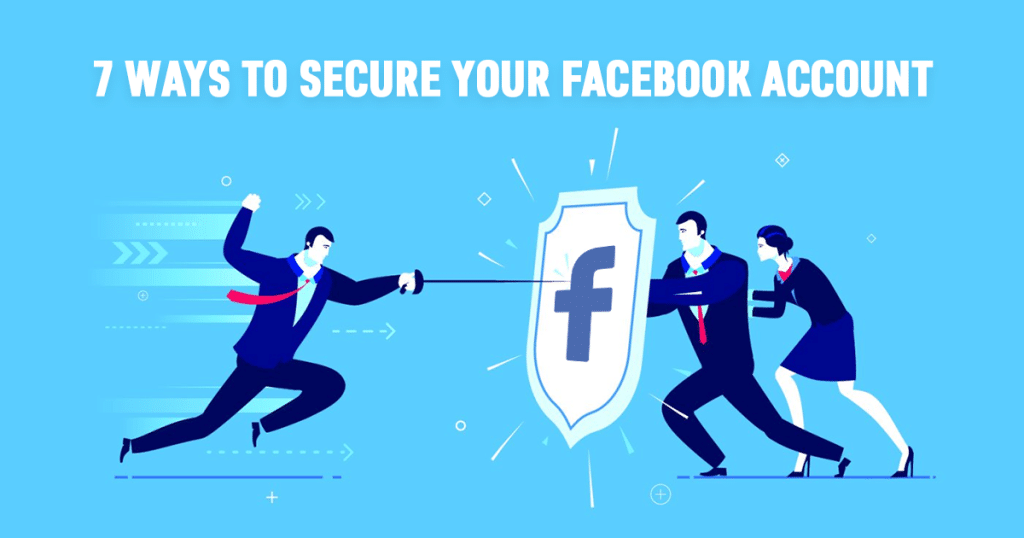
- Avoid oversharing: Be mindful of the information you share on Facebook. Avoid sharing personal details such as your phone number, email address, home address, and financial information on your profile.
- Regularly review your activity log: Check your Facebook activity log to see if there have been any unauthorized logins or suspicious activity. You can access your activity log from the drop-down menu on the top right corner of your Facebook homepage.
- Be wary of third-party apps: Be cautious when granting access to third-party apps that request access to your Facebook account. These apps can potentially access your personal information or post on your behalf.
- Protect your mobile device: If you access Facebook from your mobile device, make sure that your device is protected with a passcode, Touch ID, or Face ID. This will prevent unauthorized access to your Facebook account in case your device is lost or stolen.
- Keep an eye out for scams: Be aware of Facebook scams such as fake giveaways or phishing scams that ask for your personal information. Always verify the legitimacy of the source before providing any personal information.
- Log out of your account when using public computers: If you need to log into your Facebook account from a public computer, make sure to log out of your account before leaving. This will prevent unauthorized access to your account by the next user.
By following these tips, you can help keep your Facebook profile safe and secure.

